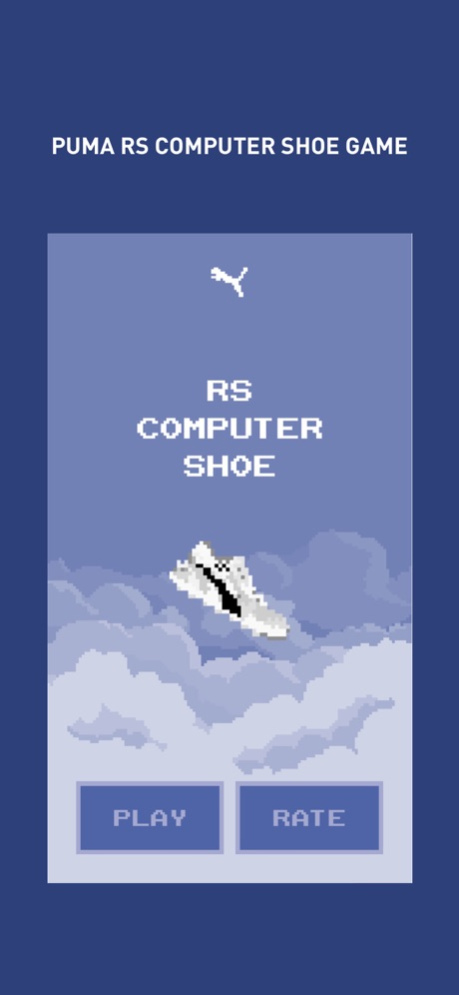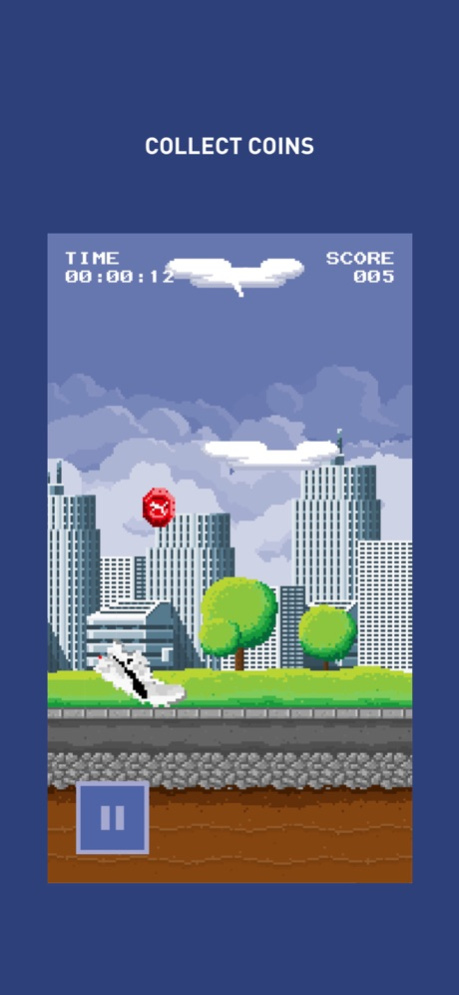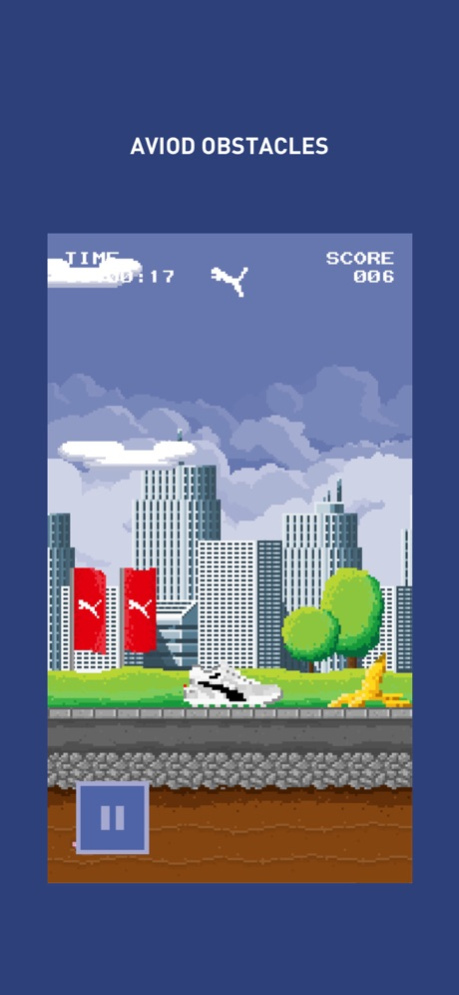PUMA RS Game
Continue to app
Free Version
Publisher Description
Welcome to the world’s first smart shoe & join our 8-bit game! Turn into an RS Computer Shoe, run avoiding obstacles & collect coins. Stay alive for as long as possible!
This app accompanies the PUMA RS Computer Shoe app – and world’s first ever smart shoe.
Tun into a PUMA RS Computer Shoe run along the screen and collect coins. A series of obstacles will come your way - to avoid them simply tap on your smartphone to jump over them. The game will end when you collide with an object.
Back in 1986, when PUMA first released the RS Computer Shoe, we were “so out front in technology, we put computers in the backs of our shoes.” That is how we talked back then. Extremely bold but warranted when you think, no one had ever created a product with a body mounted sensor that could capture and store data in a shoe and then deliver it back to you. Today, as we bring the RS Computer Shoe “up to speed” and into the 21st century, the technology has been updated so that you don’t need a 16 pin cable to connect to an Apple IIe, a Commodore 64/128 or an IBM PC Computer, as if you had them tucked away anyway. I hear one person faintly say, “I have them!” Of course, you do, there is always one. The same innovation that calculated the number of steps you took, the distance you travelled and the calories you burned, (remember it was 1986, this was a big deal) are now available through the RS Computer app that works in conjunction with the RS shoes using Bluetooth to deliver the data.
About PUMA RS Game
PUMA RS Game is a free app for iOS published in the Action list of apps, part of Games & Entertainment.
The company that develops PUMA RS Game is PUMA SE. The latest version released by its developer is 1.0.
To install PUMA RS Game on your iOS device, just click the green Continue To App button above to start the installation process. The app is listed on our website since 2024-04-18 and was downloaded 0 times. We have already checked if the download link is safe, however for your own protection we recommend that you scan the downloaded app with your antivirus. Your antivirus may detect the PUMA RS Game as malware if the download link is broken.
How to install PUMA RS Game on your iOS device:
- Click on the Continue To App button on our website. This will redirect you to the App Store.
- Once the PUMA RS Game is shown in the iTunes listing of your iOS device, you can start its download and installation. Tap on the GET button to the right of the app to start downloading it.
- If you are not logged-in the iOS appstore app, you'll be prompted for your your Apple ID and/or password.
- After PUMA RS Game is downloaded, you'll see an INSTALL button to the right. Tap on it to start the actual installation of the iOS app.
- Once installation is finished you can tap on the OPEN button to start it. Its icon will also be added to your device home screen.